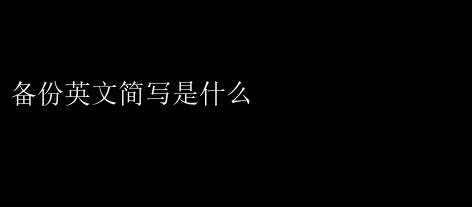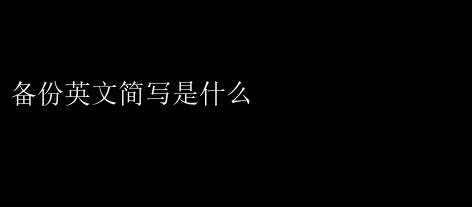
Backup: Its Importance, Types, and Best Practices
In the realm of information technology, data backup plays a crucial role in ensuring the security, availability, and integrity of organizational information. The abbreviation Backup refers to the process of copying data from a primary location to a secondary location, allowing for the restoration of data in case of loss or corruption. This article delves into the importance of backup, the various types available, and the best practices for implementing an effective backup strategy.
Importance of Backup
Data is the lifeblood of any organization, and its loss can have devastating consequences. From financial losses to reputational damage, the impact of data loss can be far-reaching. Backup provides a means to recover data in the event of a disaster, such as a hardware failure, cyber-attack, or natural disaster. It also enables organizations to meet regulatory compliance requirements, such as those mandated by GDPR or HIPAA, that require data to be recoverable in certain scenarios.
Types of Backup
1. Full Backup: A full backup involves copying all selected files and folders, including the operating system and installed applications. It creates a complete replica of the data, but requires more storage space and time to complete.
2. Incremental Backup: This type of backup copies only the files that have changed since the last full or incremental backup. It is more efficient in terms of storage space and time, but can be more complex to restore since multiple backup files may be required.
3. Differential Backup: A differential backup captures all the changes made since the last full backup. It is faster than a full backup but requires more storage space than an incremental backup.
4. File-Level Backup: This backup focuses on specific files or folders rather than entire systems. It is useful for protecting critical data files while minimizing the amount of data being backed up.
5. Image-Based Backup: An image-based backup captures the entire state of a system, including the operating system, applications, and configuration settings. It allows for a quick and complete restoration of the system to its previous state.
Best Practices for Backup
1. Regular Scheduling: Establish a regular schedule for backing up data, such as daily, weekly, or monthly, depending on the criticality of the data.
2. Testing Restores: Periodically test the ability to restore data from the backup to ensure its integrity and usability. This practice helps identify any issues before they become a problem.
3. Storage Media Rotation: Rotate backup storage media, such as tapes or external hard drives, to ensure that multiple copies of data exist at different locations. This provides redundancy and reduces the risk of data loss due to a single point of failure.
4. Encryption: Encrypt backup data to protect it from unauthorized access and comply with data security regulations.
5. Off-Site Storage: Store backup copies in a secure, off-site location to protect against disasters that could affect the primary storage location. Cloud-based backup solutions provide an effective and cost-efficient way to achieve this.
6. Retention Policy: Establish a retention policy that specifies how long backup data should be kept. This helps manage storage costs and ensures that old, outdated data is not retained indefinitely.
In conclusion, backup is a critical component of any data protection strategy. By understanding the importance of backup, the various types available, and implementing best practices, organizations can ensure the security, availability, and integrity of their data in the event of a disaster.