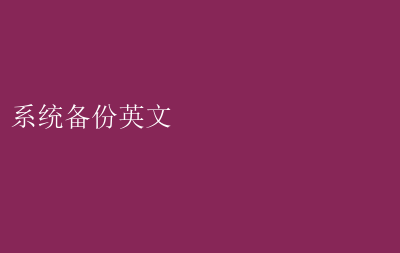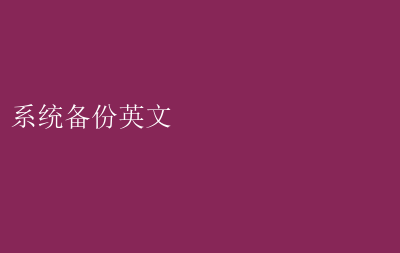
The Importance and Best Practices for System Backups
In todays digital age, data is the lifeblood of organizations. With the ever-increasing reliance on information systems, the need for robust and reliable system backups has become paramount. A system backup is a duplicate copy of data that can be used to restore the original data if its lost, corrupted, or destroyed. This article explores the significance of system backups, best practices for implementing them, and strategies to ensure data integrity and availability.
The Significance of System Backups
System backups are crucial for several reasons. Firstly, they provide a safety net against data loss, which can occur due to various reasons such as hardware failures, software bugs, human errors, or malicious attacks. Without a backup, organizations may face significant financial losses, reputational damage, and operational disruptions.
Secondly, backups enable organizations to quickly recover from disasters. Whether its a natural disaster, a fire, or a power outage, having a backup ensures that critical data and systems can be restored within a short period, minimizing downtime and impact on business operations.
Lastly, backups are essential for compliance with regulatory requirements. Many industries, such as healthcare, finance, and government, have strict data retention and security regulations that require organizations to maintain backups of their data for a specified period.
Best Practices for System Backups
1. Regular Scheduling: Backups should be performed regularly, depending on the organizations needs and risk tolerance. Frequent backups, such as daily or weekly, can minimize data loss and ensure the availability of recent versions of files and systems.
2. Full, Incremental, and Differential Backups: There are three main types of backups: full, incremental, and differential. Full backups copy all data, while incremental backups copy only the data that has changed since the last full backup. Differential backups copy all data that has changed since the last full backup, regardless of whether it has been backed up since. Organizations should choose the appropriate backup type based on their requirements and resources.
3. Off-Site Storage: Storing backups off-site, such as in a remote data center or cloud storage, ensures that they are protected from local disasters. This also provides an additional layer of security against theft or unauthorized access.
4. Testing and Verification: Backups should be tested regularly to ensure their integrity and restorability. This can be done by restoring a backup to a test environment and checking if it functions correctly.
5. Encryption and Security: Backups should be encrypted to protect sensitive data from unauthorized access. Additionally, access to backup systems and data should be strictly controlled and monitored.
6. Retention Policy: Organizations should have a clear retention policy that specifies how long backups should be kept and when they should be deleted. This helps manage storage costs and ensures compliance with regulatory requirements.
Strategies for Ensuring Data Integrity and Availability
To ensure data integrity and availability, organizations should adopt a multi-tiered backup strategy that combines on-premises and cloud-based solutions. On-premises solutions provide faster access to backups and allow for more control over data, while cloud-based solutions provide scalability, flexibility, and disaster recovery capabilities.
Organizations should also consider using backup software that offers advanced features such as compression, deduplication, and replication. These features can help reduce storage costs, improve backup performance, and ensure data redundancy.
In conclusion, system backups are crucial for organizations to protect their data and ensure business continuity. By following best practices and adopting a multi-tiered backup strategy, organizations can minimize the risk of data loss and ensure the availability of their critical systems and data.