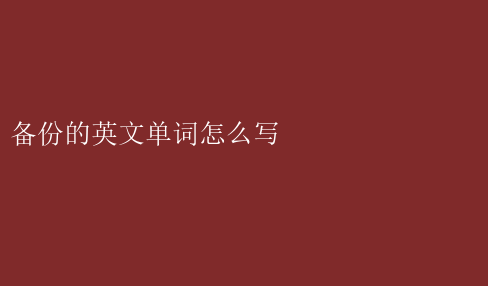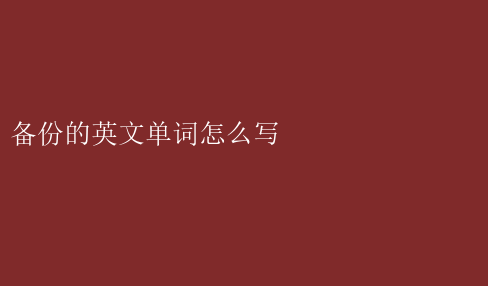
The Essentials of Backup: Understanding the Term and Its Significance in Data Management
In the realm of information technology, data backup is a fundamental and critical process. It involves the creation of duplicates of data, often stored in a separate location, to ensure the recovery of that data if it is lost, corrupted, or becomes inaccessible. Understanding the term backup and its implications for data management is essential for any organization or individual who relies on digital information.
The Definition of Backup
At its core, the word backup refers to a secondary copy of data that serves as a safety net in case the primary data is compromised. This copy is typically created by copying files, databases, or entire systems to a storage device or cloud-based solution. The backup process can be automated to occur regularly, ensuring that the most recent version of data is always available.
Types of Backups
There are several types of backups that are commonly used, each with its own advantages and disadvantages:
1. Full Backup: A full backup involves copying all the data in a system or database. This ensures the most comprehensive protection, but it can also require significant storage space and time to complete.
2. Incremental Backup: An incremental backup captures only the changes made to data since the last full or incremental backup. This reduces the amount of data that needs to be backed up, but it can be more complex to restore.
3. Differential Backup: A differential backup captures all changes made since the last full backup. It requires less storage than a full backup but more than an incremental backup. Restoring from a differential backup typically involves combining it with the last full backup.
4. Mirror Backup: A mirror backup creates an exact copy of the primary data, allowing for near-instantaneous failover if the primary data becomes unavailable.
The Importance of Backups
The importance of backups cannot be overstated. Data is the lifeblood of many organizations, and its loss can have significant financial and operational consequences. Backups provide a means to recover data in the event of a variety of disasters, including:
- Hardware failures, such as failed hard drives or servers.
- Software failures, such as corrupted files or database errors.
- Human error, such as accidental deletion of files or misconfiguration of systems.
- Natural disasters, such as fires, floods, or earthquakes, which can destroy physical data centers.
In addition to protecting against data loss, backups can also be used for other purposes, such as archiving old data or creating test environments for software development.
Best Practices for Backup Management
Effective backup management requires adherence to several best practices:
- Regularly schedule backups to ensure that the most recent version of data is always available.
- Test backups by restoring them to a separate environment to verify their integrity.
- Store backups in a secure location that is separate from the primary data to protect against local disasters.
- Use encryption to protect sensitive data in backups from unauthorized access.
- Monitor backup processes to identify and resolve any issues that arise.
Conclusion
In conclusion, backup is a crucial component of any data management strategy. Understanding the term backup and its implications for data protection is essential for any organization or individual who relies on digital information. By implementing effective backup practices, organizations can safeguard their data and ensure its availability in the event of a disaster or other data loss event.